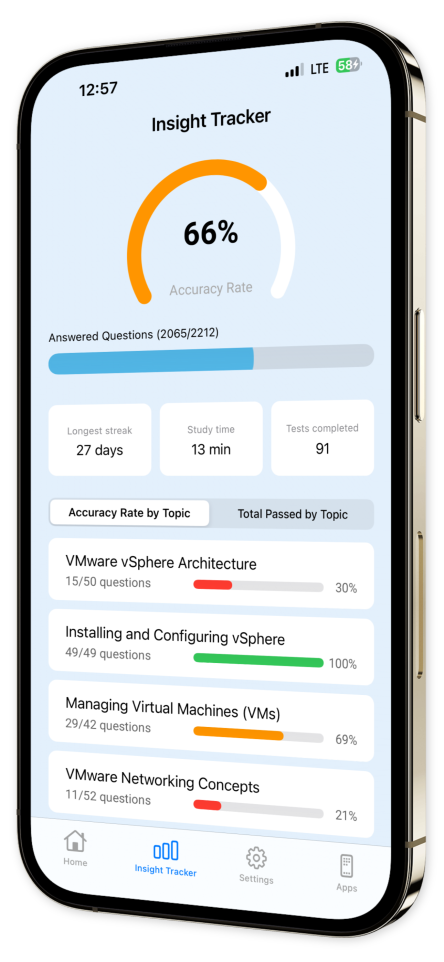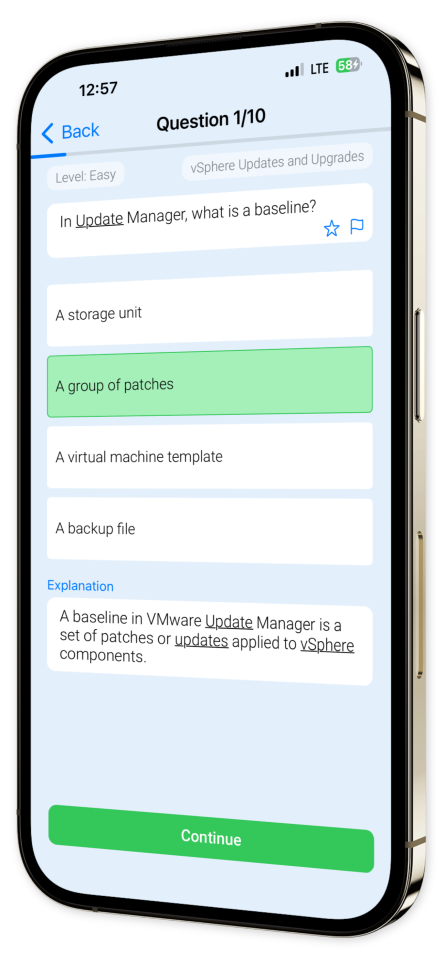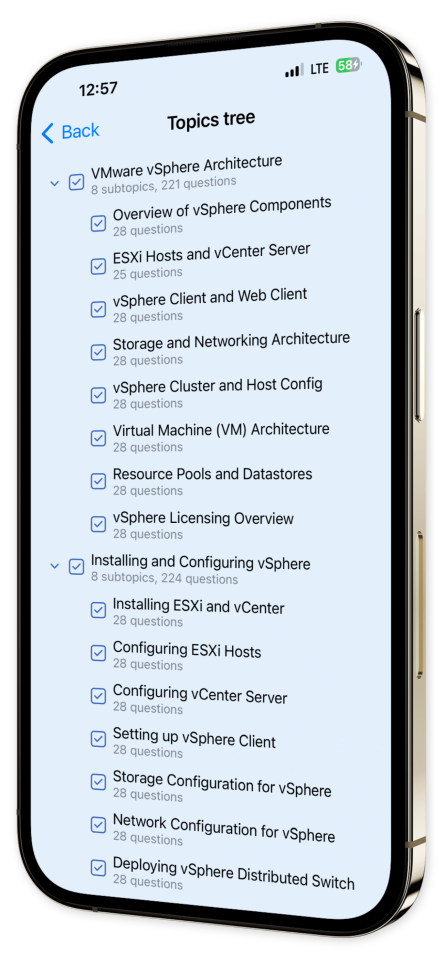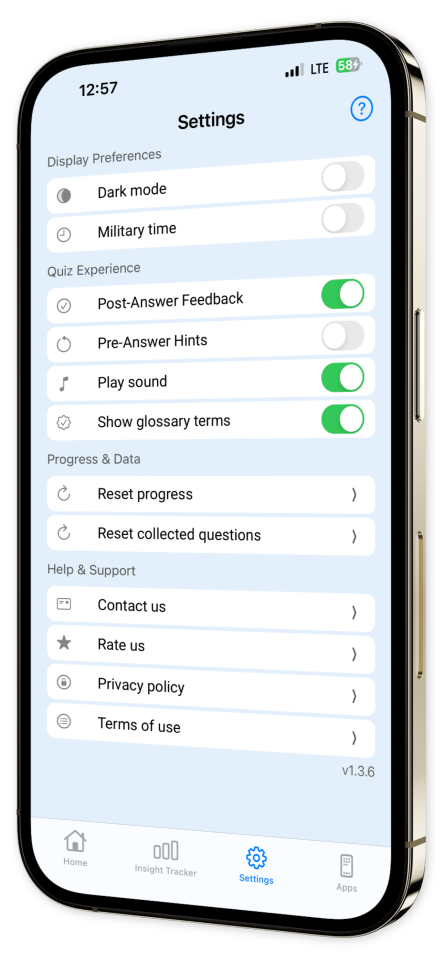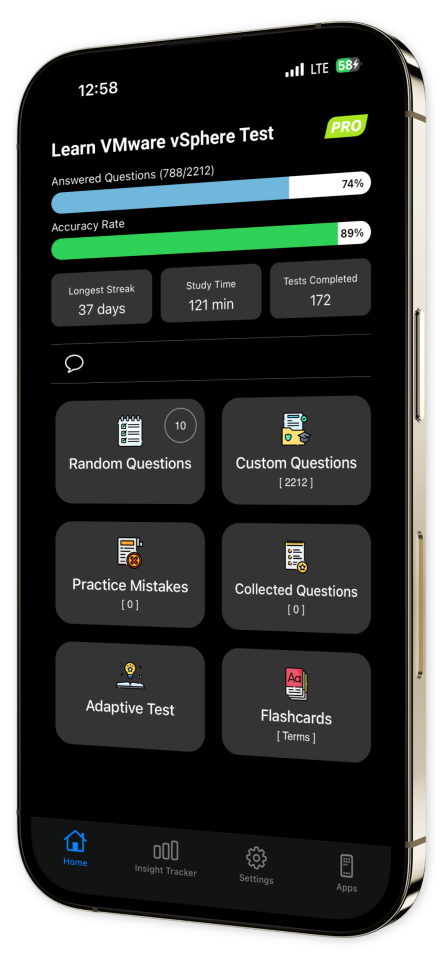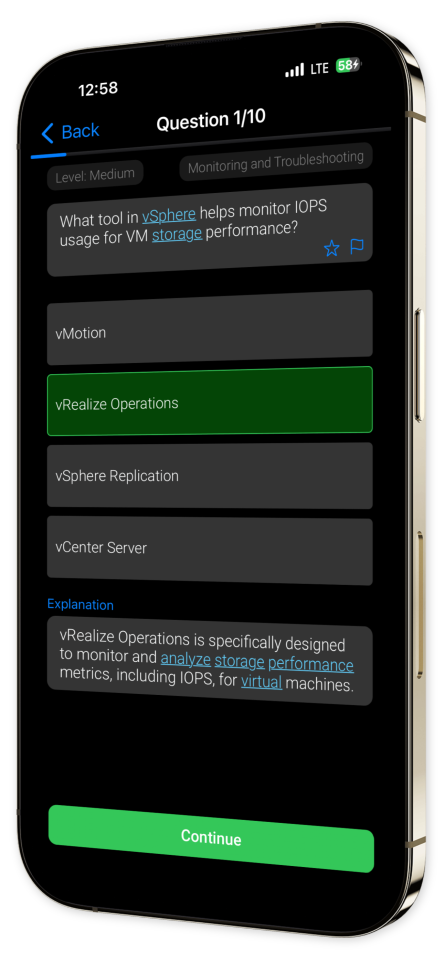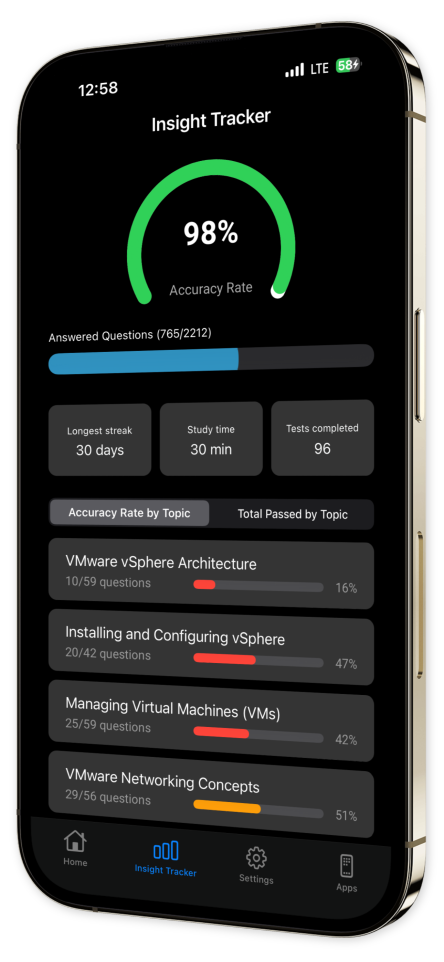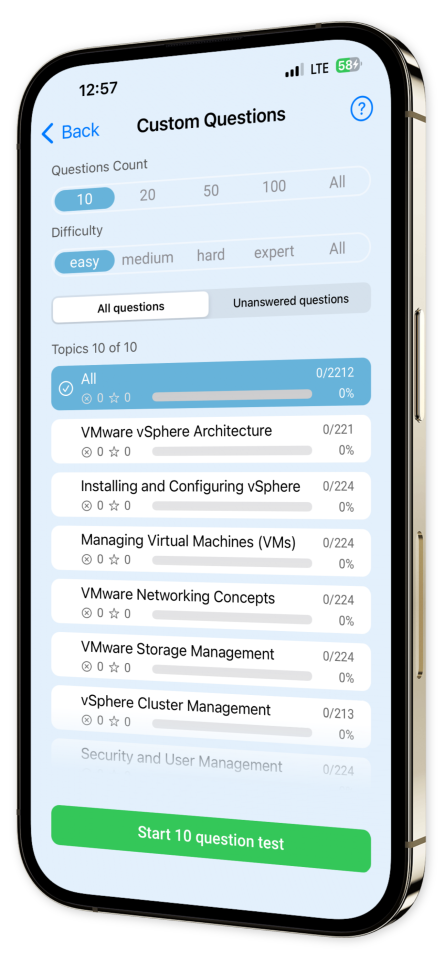
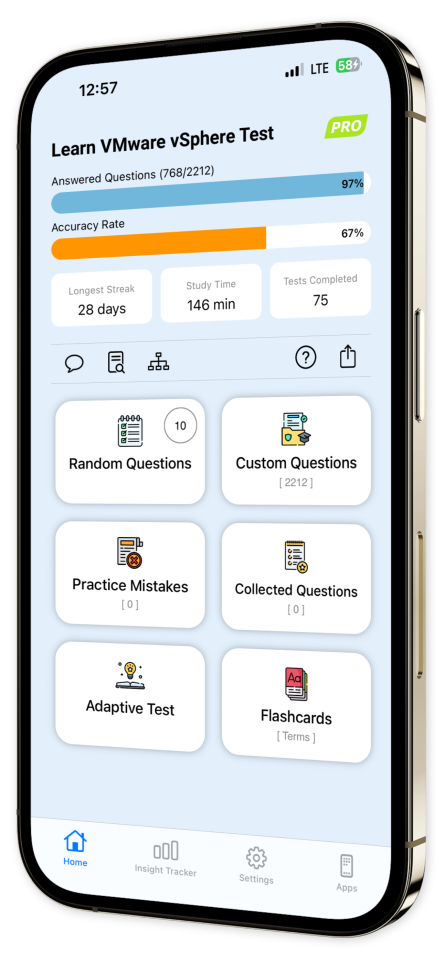
Learn VMware vSphere Test iOS
Master the world of virtualization with Learn VMware vSphere Test!
Our app is tailored to provide an immersive learning experience, designed to prepare you effectively for VMware vSphere certification. Dive into a simulated test environment filled with a diverse array of practice questions that delve deeply into critical areas necessary for mastering VMware vSphere.
Each question is accompanied by thorough explanations that enhance your understanding and empower you with essential skills.
Key Features:
Extensive Question Bank: Access hundreds of carefully crafted practice questions designed to cover all vital topics for comprehensive preparation.
In-Depth Explanations: Benefit from detailed rationales that accompany each question, enriching your knowledge and supporting better retention of core concepts.
Customizable Quizzes: Tailor your learning experience by creating quizzes that focus on specific topics and question types, enabling you to hone in on areas where you need improvement.
Progress Tracking: Monitor your learning journey with our advanced progress tracking tools, helping you stay aware of your strengths and areas needing attention.
Offline Access: Stay connected to your studies anytime, anywhere, even in offline mode, offering unmatched convenience for learning on the go.
User-Friendly Interface: Experience a sleek, intuitive interface that removes distractions and keeps your focus on achieving VMware vSphere expertise.
Download Learn VMware vSphere Test today and transform your exam preparation strategy!
Harness the power of efficient learning and put yourself on the fast track to certification success.
Unlock your potential and become an expert in VMware vSphere with the comprehensive resources and features we provide.
This is your moment—take the step towards a brighter future in virtualization now!
Content Overview
Explore a variety of topics covered in the app.
Example questions
Let's look at some sample questions
What is the primary function of vCenter Server in vSphere architecture?
Hosts virtual machinesManages vSphere componentsProvides network connectivityStores virtual machine data
vCenter Server is responsible for managing vSphere environments, including hosts and virtual machines.
Which vSphere component provides compute resources for virtual machines?
ESXi HostvSphere ClientvCenter ServervMotion
An ESXi Host is a hypervisor that allocates and manages compute resources for virtual machines.
Which of these is a virtualization feature unique to vSphere?
vMotionWeb hostingDatabase managementEmail services
vMotion is a VMware feature that enables live migration of VMs across ESXi hosts.
What type of file does VMFS store?
Database fileEmail dataVirtual diskSoftware update
VMFS is a filesystem designed to store virtual machine files, including virtual disks.
Which component is responsible for high availability in vSphere?
vSphere VMCAvSphere HAvSphere DRSvSphere RDM
vSphere HA provides high availability for VMs by restarting them on other hosts in case of failure.
What does the vSphere Distributed Switch manage?
Security patchesVirtual networksDatabase recordsData storage
The vSphere Distributed Switch centralizes virtual network management for VMs across multiple hosts.
Which component manages virtual machines and allocates resources in vSphere?
vSphere ClientvCenter ServerESXi HostVMware Tools
ESXi Host is responsible for managing virtual machines and allocating resources.
What is the primary function of the vCenter Server in VMware vSphere?
License managementControl user accessCentralized managementNetwork configuration
The vCenter Server provides centralized management of VMware vSphere environments.
Which component integrates third-party plugins in vSphere?
vSphere ClientvCenter ServervSphere APIsNSX Manager
vSphere APIs allow for integration with third-party plugins and applications.
How does VMware DRS balance workloads in vSphere?
Schedules tasksAllocates memoryMigrates VMsRestricts users
VMware DRS dynamically migrates VMs between hosts to balance workloads, using vMotion.